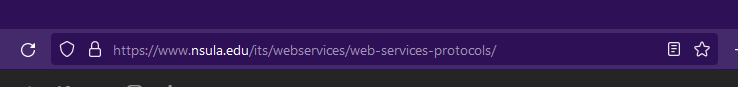Web SERVICES ProTOCOLS
How To Submit A Work Ticket
- Open a new ticket here: https://support.nsula.edu/
- Log in with your NSU username (“doej@nsula.edu” is “doej”) and password.
- Click the “+” icon on the upper right to open the Create New menu and select Incident. This opens the New Incident screen.
- In the Title field, enter a brief summary of the work you need done.
- Describe the work you need done in the Description field.
- You may attach files relevant to your ticket using the paper clip icon underneath the Description field.
- Select “Department WebSites & Web Applications” from the Category drop down menu.
- If you have communicated beforehand with a technician here at Web Services about your ticket, you may select their name from the Assigned drop down menu.
- The Priority and Due at selections do not affect the manner in which we work on tickets.
- You may include any colleagues or interested parties to this ticket in the CC field.
- In the URL field, enter the exact URL of the page you would like us to work on. This information is required.
- Once you are satisfied with your message, click Create.
Upon submission your ticket will enter the queue and once we arrive at it we will do our best to complete it. Due to the unpredictable character of the work queue, we appeal to your patience and ask that you give us a working week (5) days before asking us for updates about your ticket.
Need Your Website Updated?
How To Convey Detailed Requests
There are times when you may need edits on multiple pages, or you may have a large project with a lot of data to be displayed. We have found through trial and error that the methods listed below are the best methods to get your point across to us. We understand that some styles of expression contain the impulse to meet in-person in order to discuss web changes, and we will respect that wish accordingly; however, in the 25 years that we have been in service to NSU the methods included below have proven to be the best time and resource-efficient methods. Clients may use any one or a combination of these methods and attach their documents to a ticket:
- Word Documents: this constitutes the majority of attachments we receive, mainly due to the versatility of MS Word. Word can contain your screenshots marked up along with new text blocks to replace old text. A minor caveat: if you want new photos or graphics on your page, be sure to send those separately. Do not embed them within your Word Document, because Word will compress the media and potentially cause quality loss.
- Line-edits: print a hard copy of your web page and mark it to indicate areas that need to be added, modified, or removed. Attach a scan of this document along with a text file or Word Document which contains any new text to be inserted. Be sure to attach any photos, images, or other graphics you would like on your page.
- Screenshots: much like the line-edits above, except done with a screen capture and mark-ups typically done in MS Paint or Photoshop. The resulting images are then attached along with text files or Word Documents containing new text to be copied and pasted over old text.
- Spreadsheets: create a spreadsheet and list the page’s unique URL in one column, and in the adjacent column detail the changes you need; some clients will include the new text blocks in their entirety, which makes it easy for us to copy/paste. Be sure to attach any media you wish to include along with placement instructions within the spreadsheet (“IMG_123.JPG is to be inserted at www.example.com/thispage above the second paragraph block”).
Our Operational Protocols
- We prioritize the ticket system over email or phone communication. Point-of-contact for email or phone is typically one person and if that person is out of office, the rest of the team is unaware of their communications; by contrast, the ticket system has multiple viewers.
- Web Services respond to tickets on a first-come, first-served basis; assigning a priority does not change its order in the queue.
- The ticket queue is rarely empty.
- Tickets submitted closer to end-of-workday (see left sidebar for our hours) may not be observed or completed on that day; tickets submitted after work hours will not be observed until the following day.
- Tickets with multiple changes spanning multiple pages are considered projects; we cannot guarantee they will be completed within the week they are submitted. If your content changes have a deadline, we recommend submitting them at least two weeks in advance and notifying us of the deadline date.