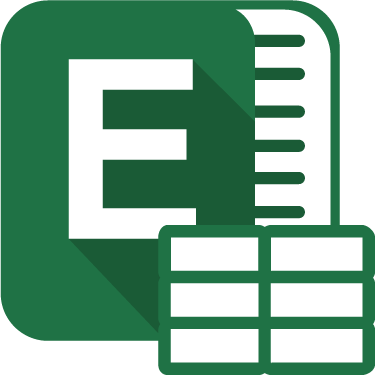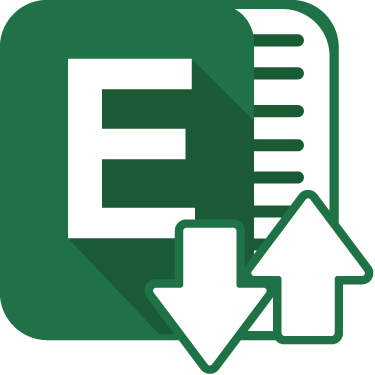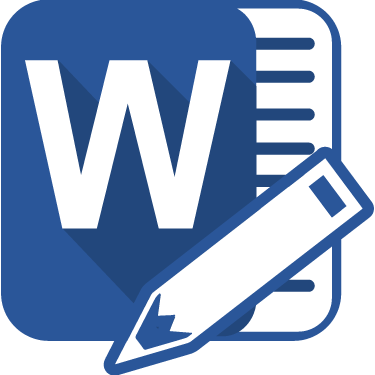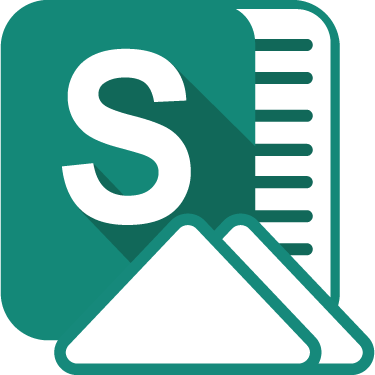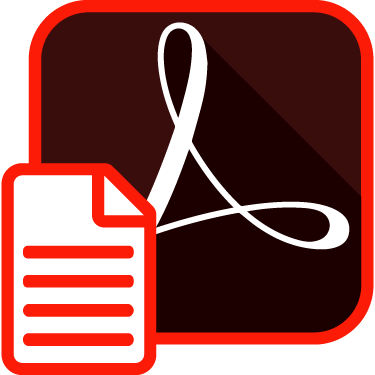BadgesMelinda Parrie2020-02-04T09:43:58-06:00
Badges
In our ongoing effort to improve professional development, Electronic Learning uses a micro-credentialing system in which badges are issued for attending live workshops through Electronic Learning as well as completions of assignments associated with some workshops.
To earn a badge, simply attend a professional development workshop offered through Electronic Learning. Some workshops will require the completion of an assignment before the badge is awarded. For example, after a faculty member attends the Rubrics Workshop, they will be enrolled in the Electronic Learning Professional Development Moodle course to submit a rubric for evaluation. After the rubric passes evaluation, the badge for the Rubrics Workshop will be awarded. Assignments must be completed within two weeks of the live workshop. The badge will then be sent to the faculty’s NSU email address through Credly. To accept the badge, simply click through the email and create an account. The badge will be added to your library on Credly and can be shared to multiple social sites and portfolios. Read more about this process in the Resources section below, or email Electronic Learning at
elearning@nsula.edu.
Badges available through Electronic Learning
Below is a list of badges that Electronic Learning is currently offering. Click on an icon to see what is required to earn each badge.

In this workshop, we will cover the breadth of available options within the LMS and demonstrate the basic tools needed for implementing a Moodle course.
Sharing Content in Moodle

In this workshop, we will demonstrate how to link, and share videos and files stored in VIC, Microsoft Stream, and OneDrive to your Moodle Courses. We will show you how to share content effectively and efficiently in your courses.
Communicating in Moodle

In this workshop, you will learn how to use various forms of communication (forums, announcements, and QuickMail) and when to use them. This will help you incorporate student interaction within your courses.
PowerPoint Fundamentals

PowerPoint has been an ever-present element in education and has grown into a valuable tool for engaging students. Learn how to design your presentations, add audio and animation, and more. This class will revolve around what the attendees want to see, so bring your questions and ideas!

Would you like an easy (and free) tool to make your lecture presentations more engaging to your students? PowerPoint is now equipped with valuable tools to record lectures, and add video and interactive content, such as quiz questions or web sites, to any presentation. In this workshop, you will learn how to record using PowerPoint.
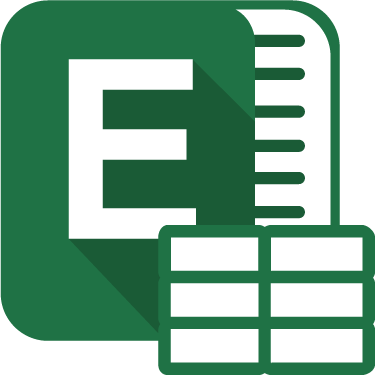
This workshop is an introduction to Excel components. Learn about creating and navigating worksheets, entering text, dates and numbers, selecting cells, entering formulas, and much more.
Excel: Organizing Your Data
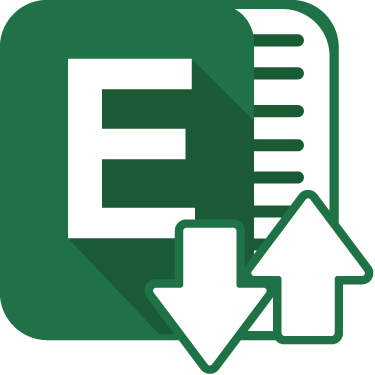
Have data in Excel that is overwhelming? Learn how to organize your data so it can be more manageable. Topics include importing data from other Excel files and other file types such as CSV and TXT files, text to columns, removing duplication, sorting and custom sorting by multiple columns, filtering, creating subtotals, and copying/moving worksheets within and out of a workbook.
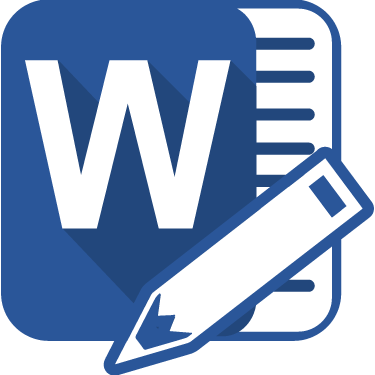
Word Styles enable you to create ADA compliant documents that are also quick and easy to navigate, organize, and update. Change the look of your documents and create a table of contents in just a few clicks. In this workshop we will work together on a document to learn how to use Word Styles, the Design Tab, and more.

Stream is the video library system available through Office365. Learn how to upload videos to your library, add interactivity, share with your courses, and caption your video content.
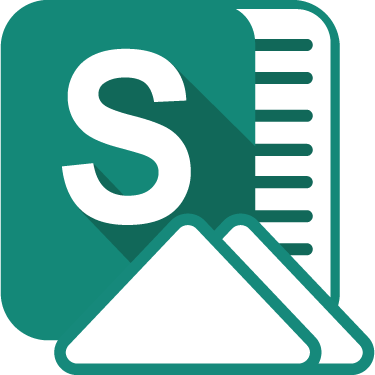
Sway is an online interactive tool integrated into the Office 365 suite. You have seen this tool in action, used in newsletter form for the Tech Toolbox. Now learn how you can use Sway to create presentations, newsletters, and more!
Adobe Acrobat Fundamentals
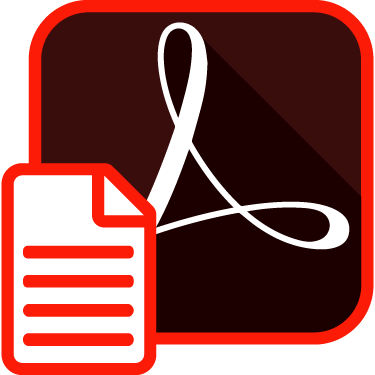
PDF files are very common, and Adobe Acrobat is the program most commonly used to process these files. In this workshop, you will learn basic navigation, tools, and accessibility features within Adobe Acrobat.
Alignment in the Online Course

What does it mean for objectives, materials, activities, and assessments to be aligned within an online course? We will present a method for evaluating your course to ensure that all the elements fit together.
Assignment: Download the Alignment Map Resource from the Electronic Learning Professional Development Course and make the necessary changes for it to be correctly aligned. (MCC)
Assessment & Measurement

In this workshop, which is part of the Master Course Creator series, we will discuss the importance of alignment between your objectives and your activities and assessments. We explain how to ensure alignment of assessments with course and module objectives.
Assignment: Present a measurable objective and an appropriate assessment that aligns with that objective. (MCC)
Course Overview & Introduction

The Course Overview area is the first part of the course that the students will see, but probably the last thing you will create. In this workshop, we will discuss the items that should be included within a Course Overview area to effectively orient your students in your course.
Assignment: Submit the elements of an effective course overview. These include: Instructor introduction, Course-specific policies/procedures, Getting started instructions. Submit the course ID of the course containing the overview. (MCC)

In this workshop, you will be introduced to best practices for choosing and creating video resources and implementing them in your course. We will also cover how to ensure that your video content is accessible for all learners.
Assignment: Create a short (3-10 minute) video to use in your courses. It can be over any relevant topic and recorded with any device or program. It must be accessible, with either closed captioning or a written transcript. (MCC)

Accessibility has become a hot topic in online education and is now a required element of a course reviewed using the Quality Matter standards. Join us in this workshop and you will learn how to create accessible documents in Word and Adobe Acrobat. We will also cover some accessible elements within Moodle.
Assignment: Submit a document that is accessible and passes evaluation. (MCC)

Are you looking for a new tool to help engage your learners in class? Flipgrid is an online discussion forum application, free to educators, that allows students to record video responses to discussion prompts. These video discussions can be embedded within your Moodle class and offer an alternative to written discussion posts. Join us as we demonstrate how to set up Grids and share them in Moodle course shells.
Measurable Objectives in an Online Course

Clear learning objectives provide a foundation for a quality course. In this interactive workshop, you will revise or create measurable objectives that provide a roadmap for your activities and assessments.
Assignment: Submit 3 – 5 measurable objectives from a single course. You may be asked to explain how each is measurable if it is unclear. (MCC)

Your WebEx Personal Room is a valuable tool for engaging with online students. In this workshop, you will learn how to open and run your personal room either as a one-on-one meeting option as well as an open office for online classes. You will also be introduced to some unique features of the room that are different from the standard training sessions. (MCC)

Learn the basics of participating and hosting a WebEx training session for class meetings. You will also learn how to schedule a training session, and where to access the reports generated by WebEx.
Master Course Creator Series

The Master Course Creator is a series of workshops that replaced the Teaching and Learning course. These workshops introduce key aspects of creating high quality online courses and require completion of an assignment before the badge is issued. They are presented individually with individual badges, but you can also participate in all of the workshops listed in the series within a three-year span to earn the Master Course Creator Badge!
The workshops of the MCC program are as follows:
- Accessible Documents
- Alignment in the Online Classroom
- Assessment and Measurement
- Course Overview and Introduction
- Educational Video
- Managing Your Gradebook
- Measurable Objectives in the Online Course
- Rubrics
- WebEx Personal Room
Download a checklist of these workshops and related assignments in the resources section below.
 The Master Course Creator is a series of workshops that replaced the Teaching and Learning course. These workshops introduce key aspects of creating high quality online courses and require completion of an assignment before the badge is issued. They are presented individually with individual badges, but you can also participate in all of the workshops listed in the series within a three-year span to earn the Master Course Creator Badge!
The Master Course Creator is a series of workshops that replaced the Teaching and Learning course. These workshops introduce key aspects of creating high quality online courses and require completion of an assignment before the badge is issued. They are presented individually with individual badges, but you can also participate in all of the workshops listed in the series within a three-year span to earn the Master Course Creator Badge!